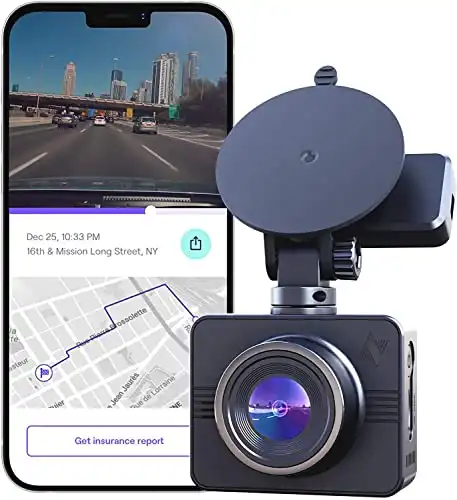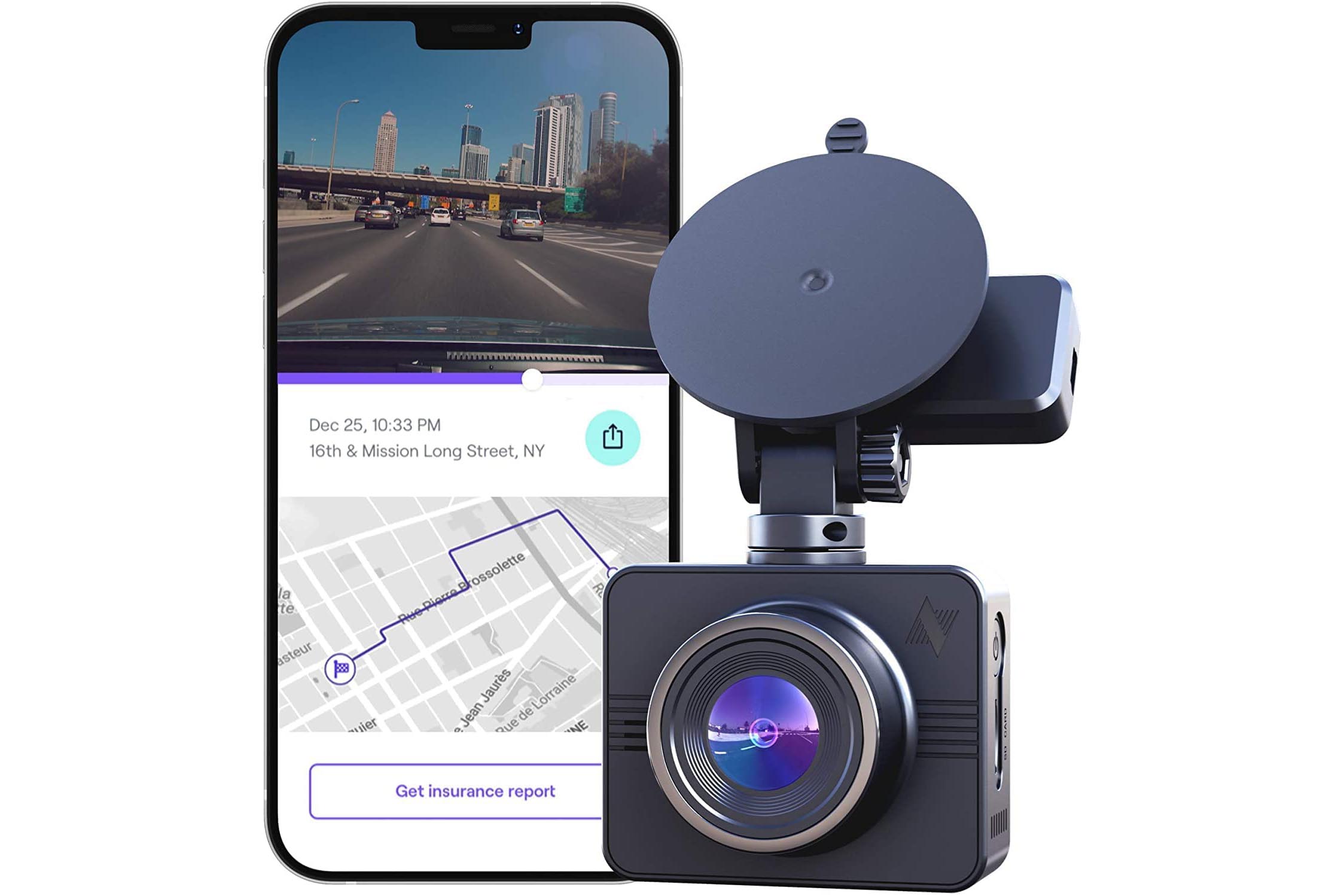Nexar is likely one of the most recognizable dash cam brands, even if it’s one of the newest manufacturers: the company has spent millions on advertising. The Nexar Beam GPS dash cam is one of the company’s best-selling models, with most Nexar dash cam reviews we’ve read being very positive.
Nexar’s dash cams differ slightly from most: they don’t rely solely on storing video to a Micro SD card. Instead, Nexar dash cams use a combination of the SD card, your phone storage, and unlimited cloud storage to archive video footage.
- High-quality video
- Automatic event detection
- Automatic event notification
- Unlimited cloud-based storage
- Not compatible with wireless Android Auto or Apple CarPlay
- Somewhat muted audio
While you can use the Nexar Beam without your phone, the dash cam’s functionality is severely limited. This tight marriage of phone and dash cam can be both a blessing and a curse, as we’ll discuss below.
However, we’re big fans of the fact that free cloud storage is provided for the life of the camera. And for the most part, it works very well. You need a newer smartphone, however: even on our iPhone Pro, the app pushes the phone to the max and will drain your phone battery pretty quickly if it’s not plugged in.
More on Dash Cams
Nexar Beam GPS Dash Cam Specs
Here’s a rundown of the basic specifications of the Nexar Beam GPS dash cam:
- 1080p Full HD front-facing camera
- 32GB internal memory standard
- Unlimited cloud storage
- Built-in GPS
- Parking mode (runs on internal battery)
- Automatic incident capture and notification features
Setting up the Nexar Beam GPS
Nexar has designed the Nexar beam GPS dash cam to be extremely simple to set up. The instructions are very easy to follow and walk you through each step, including the process of pairing your dash cam with your phone.
You can place the suction mount on your dashboard or windshield (check your local regulations), and the cable is hidden under the headliner, pillars, and inside the seals of your doors. Cable clips are also provided if you want to keep the cord from moving around when you run it back through to the USB charger.
To make this easier, Nexar provides a trim tool that will allow you to peel back the headliner, trim, and seal just enough to hide the cable underneath. Unlike other dash cams, the USB power cable isn’t as thick, so this is easy to do. You will need a bit of force to get the headliner to budge enough in some cars: in our 2019 Volkswagen Golf R, there isn’t a lot of give, so it was a bit difficult.

Also, you may need to modify how you feed the cable through the door seals: in the directions, it tells you to peel the seal back from the outside: in our Kia Soul, the open side of the seal was on the inside. In every install of this dash cam (we’re up to four cars), this was by far the most time-consuming part of the install.
The Nexar app takes care of the rest of the install, which goes smoothly if you’re not connected to Apple CarPlay or Android Auto wirelessly. One of our cars has wireless Apple CarPlay, and the phone app had all kinds of issues getting the cam to connect. As soon as we disconnected CarPlay, everything worked.
Total installation time was no longer than 15 minutes, even on the cars where the installation wasn’t as smooth. It fits snugly behind the rearview mirror in most cars and doesn’t distract when it’s placed on the dash if your state prohibits windshield-mounted dash cams. And don’t worry about losing a place to charge your phone: the car charger features two USB ports just for that purpose.
Using the Nexar Beam GPS

The Nexar Beam GPS is simple to install and simple to use. There is no screen on the dash cam itself: just two lights — one to let you know the cam is on, the other to confirm a connection with a connected smartphone — and a power button. That’s it.
The Nexar Beam GPS dash cam offers truly hands-free operation: it will start recording automatically when you start driving, and there is an automatic parking mode that activates when the car is shut off. You’ll get a confirmation tone each time: you can shut that off if it gets annoying (it is relatively loud).
Recorded footage is stored in either one of two places as it records: on the Beam’s internal memory card if you don’t have your phone, although it prefers to use your phone’s storage if it’s available. These videos stay on your phone until you’re connected to Wi-Fi, where it is then uploaded to the cloud storage that comes free with every camera purchase.
The Nexar Beam GPS uses an internal G-sensor to detect a dangerous event. Nexar claims it can even distinguish between a hard brake, evasive maneuver, or collision. It will automatically save, lock, and label short clips of these incidents for later use.
Unlike our Vantrue N2 Pro review, we luckily haven’t had any experience with collision detection. However, the hard braking detection works well, and in our three months with the camera seemed not to be too overly sensitive to be helpful.
Another useful feature is the automatic incident notifications. You can set up a list of contacts for Nexar to text in the event of a collision, which will send both your location and a short clip of the event. You can also set up groups to monitor several Nexar dash cam users at once: we have one set up for our family.
Outstanding video quality

What attracted us to the Nexar Beam GPS dash cam was the videos we had seen from Nexar dash cam reviews we had read. The Nexar Beam GPS has some of the clearest output of the dash cams we tested. While it might not be as crisp as what we’ve gotten from the
The Nexar Beam does very well on bumpy roads, arguably better than the
While the camera isn’t the cheapest by any means, cheap dash cams often have issues with the video quality. Add the high-tech capabilities that the Nexar Beam GPS has, and it’s hard to choose between the two as to who is best.
We found it to be a little less impressive on the audio side. The
It’s all about the Nexar app, and the cloud
The Nexar Beam, like all the company’s dash cams, relies heavily on the Nexar app. The app connects you to your free unlimited Nexar cloud account, where all your videos and incident clips are stored for what we assume is as long as you own the dash cam, if not longer (we’re asking Nexar about that).
The app also allows you to review data on your trips, including locations of the video, times, and dates. With incidents, you can share incident reports that can be e-mailed directly to your insurance company. We wish we had this during our accidents with the
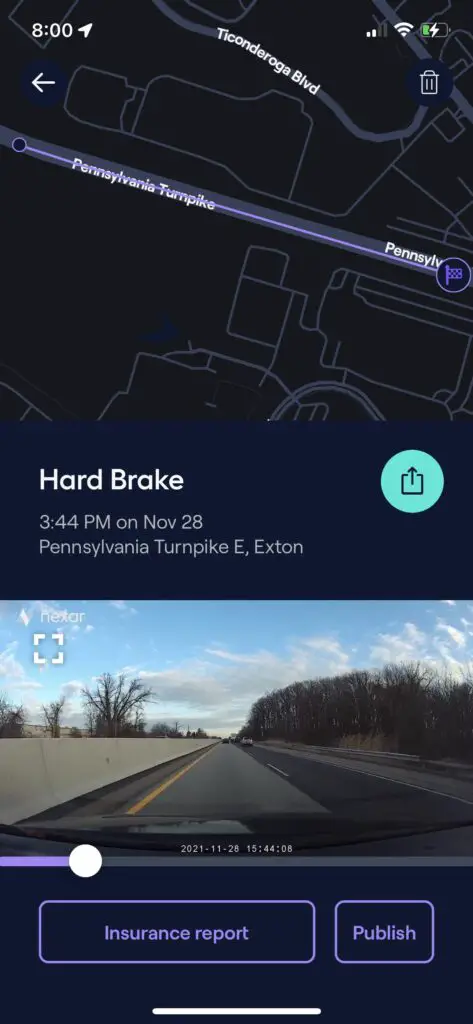
This tight connection between dash cam and phone allows the Nexar Beam GPS to update itself automatically. Nexar says it plans to deliver new features through future software updates, although our time of ownership has been too short to notice any new functionality being added in this way.
Not always a perfect marriage, though
While the connectivity of the Nexar Beam GPS dash cam is due almost entirely to it relying so heavily on your phone, in some ways, it’s also its biggest downfall. As we said, it will not work when wireless Apple CarPlay or Android Auto is in use. Also, from time to time, the dash cam had trouble connecting to our phone when our phone was connected to our home Wi-Fi.
We also noticed occasional dropouts when playing back videos from our trips. We could trace these back to the use of the phone while the dash cam was in use. Also, any issues with the Wi-Fi connection between your dash cam and the phone will cut off the video altogether.
It’s worth noting that 95% of the time, you won’t have any problems at all. The app doesn’t have any showstopping bugs and runs well. It’s never crashed on us during a drive. Other Nexar dash cam reviews we read had similar results and similar complaints.
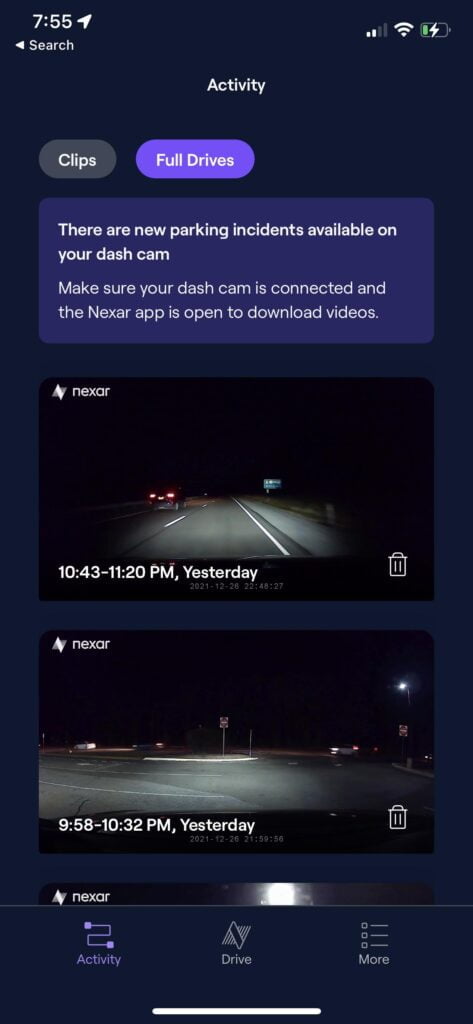
The Nexar Beam dash cam is one of the best
The Nexar Beam GPS dash cam offers outstanding full HD video, and the number of useful features is impressive for such a simple dash cam. While it does make considerable use of your phone, for the most part, it is trouble-free.
Without the phone, the Nexar Beam dash cam would just be a run-of-the-mill pedestrian device. Many dash cams on the market don’t have a defining feature that makes them different from the others. Nexar has made connectivity the star of the Beam and the Pro, which adds an interior camera.
The reports produced by the Nexar Beam are great for insurance claims, and this compact dash cam is easily hidden away if your local laws require it. There is very little we could find wrong with the Nexar Beam GPS, other than occasional hiccups in recorded video.
If you’re looking for an easy-to-use, no-nonsense dash cam, the Nexar Beam GPS should be one of the first you consider.