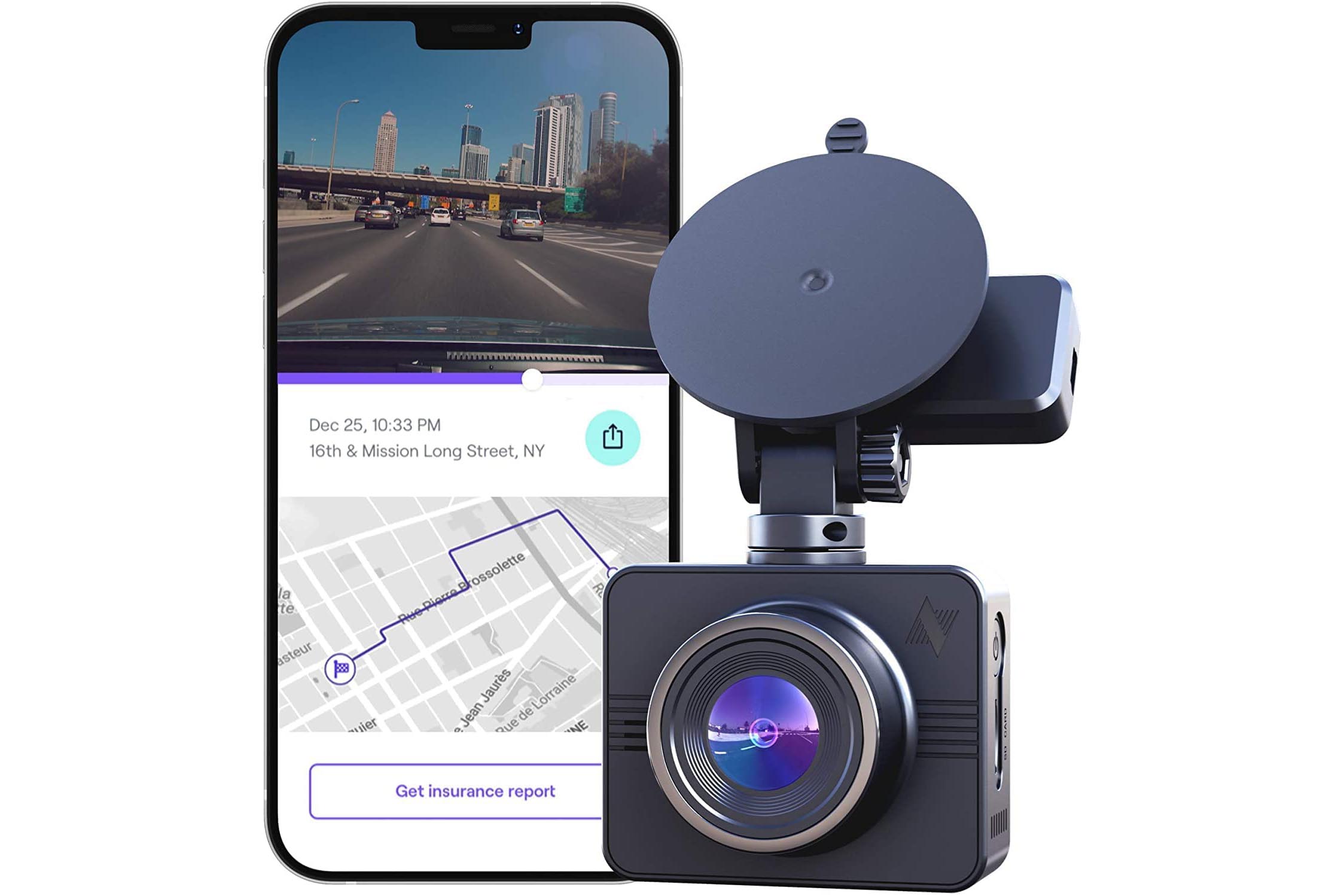Do you drive a lot? If so, it’s crucial to have a quality dash cam installed in your car. The
While this camera has been on the market for several years, its outstanding video quality for front and rear cameras make the
Exclusive! Save 30% with promo code SASN2P
- Outstanding Night vision capability
- Dual 1080p video cameras
- Crystal clear video
- 18-month warranty
- No app or connectivity
- Cumbersome controls
Vantrue N2 Pro 2 Specs
Here’s a rundown of the basic specifications of the
- Dual HD video cameras, both 1080p, the rear camera includes infrared night vision
- Optional 5K 2560x1440P@30fps or 1920x1080P@60fps single front recording
- Parking mode
- G-Sensor
- Time-lapse mode
More on Dash Cams
Setting up the Vantrue N2 Pro

Vantrue sets you up with everything you need, including the camera, suction cup mount, car charger cable, and car charger. We also purchased the optional GPS mount, which is sold separately. Installation was pretty straightforward. However, the
This made the installation a little bit trickier than planned. Other dash cams, like the Nexar Beam GPS, come with a tool to help you push the cable under your headliner and pillars for a cleaner installation. We couldn’t fit it under the headliner, so we used adhesive cable clips to feed the wire around.
But once everything was in, the only other thing we needed to install was the MicroSD card we purchased, and we were ready to go. The camera will walk you through the initial setup so that your video clips will be timestamped correctly. If you purchased the GPS mount, your video could also show latitude and longitude, equally important.
It’s a bit of a bummer that the GPS mount is optional. It’s an additional $20 or so, which we think should be included. Most modern dash cams have GPS built-in.
Using the Vantrue N2 Pro
The functionality of your
However, if you’re lucky enough to have power to your cigarette lighter when the car’s off or have the
We couldn’t test the parking mode functionality, but from what we could gather, it works fairly well, although some reviewers seemed to have some issues with over-sensitive event recordings. Parking mode on many dash cams isn’t perfect either, so we’ll give the
We also didn’t have a chance to test the time-lapse feature, which we weren’t even aware of until we sat down to do additional research for this review!
The
There is no app, Wi-Fi, or Bluetooth capabilities. You’ll need to use Vantrue’s somewhat clunky desktop app to retrieve videos with GPS and accelerometer data (although you can pull videos off just like a memory card when it’s connected to your computer). But the video quality of the
Crystal clear video and superb audio quality
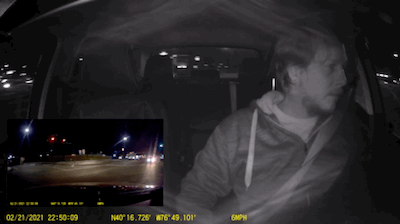
The
While you can bump up your video quality to 2.5K if you use front-only mode, we found ourselves using dual camera mode 95% of the time; the image quality is that good. The higher settings didn’t make such a difference that we would have forgone the rear camera.
On bright sunny days and well-lit streets at night, you’ll be able to see everything. Of course, like any small camera sensor, it is prone to glare from bright sunlight, a bright street light, or imperfections in your windshield, but we didn’t have too much trouble overall.
Interior footage from the rear camera is stunningly clear, even in complete darkness. This is essential as there is often little light in the cabin at night. Better yet, the rear-facing camera can also show a clear picture of what’s outside your rear window. Some cameras suffer from poor night vision. That is certainly not the case with the
The camera can automatically switch to night vision, so you don’t need to worry about switching between standard and night vision modes. However, you can opt to have the night vision capability of the interior camera on at all times if you’d like, or not at all: it’s all up to you.
As I said, this camera has made it through two rear-end accidents, both pretty violent (the second ripped the suction cup off the windshield). Don’t worry; I’m okay and lucky not to be injured more than I was! But we’re showing the actual video here to show what the
As you can see, the footage is super clear, including what’s happening out my rear window (obviously important in this case)! The G-Sensor in the device automatically detected the accident and locked down the footage until I could download it off the dash cam.
A lack of connectivity options
As the
This is the tradeoff with the N2 Pro: you’ll have to get your video clips off the old-fashioned way for outstanding video and audio quality. If this is your first dash cam, or you’re looking for something easy to use, the
The menu system on the N2 Pro sometimes feels necessarily complicated, and it’s unclear what the buttons do. This frustrated me until the end, as I could not remember the button combination for certain everyday tasks and would often accidentally shut the camera off or mess up a mode.
The screen on the device is also tiny, which made reviewing footage after these two accidents on-scene a little painful. Again, I go back to the lack of connectivity options: it would have been much easier to pull out my phone and an app to view the incident on a much bigger screen.
More positives than negatives
While the above sounds like a lot to be concerned about regarding the
At the time, I didn’t know that Vantrue stands behind their product too, offering an 18-month warranty on the device and customer support that guarantees a response within 24 hours. Any warranty over a year is a huge positive as we can’t count how many gadgets we’ve had that have decided to malfunction just a few months out of warranty.
I also strongly recommend the GPS mount. While dash cam footage is a godsend in an accident, insurance adjusters will find ways to dispute your evidence. Having it GPS-tagged strengthens your case. Also, having clear footage is essential, and the
The video is great. It’s the perfect dash cam for rideshare and taxi drivers, as well as anyone who wants a complete view of what’s happening around them.
We strongly recommend you consider the