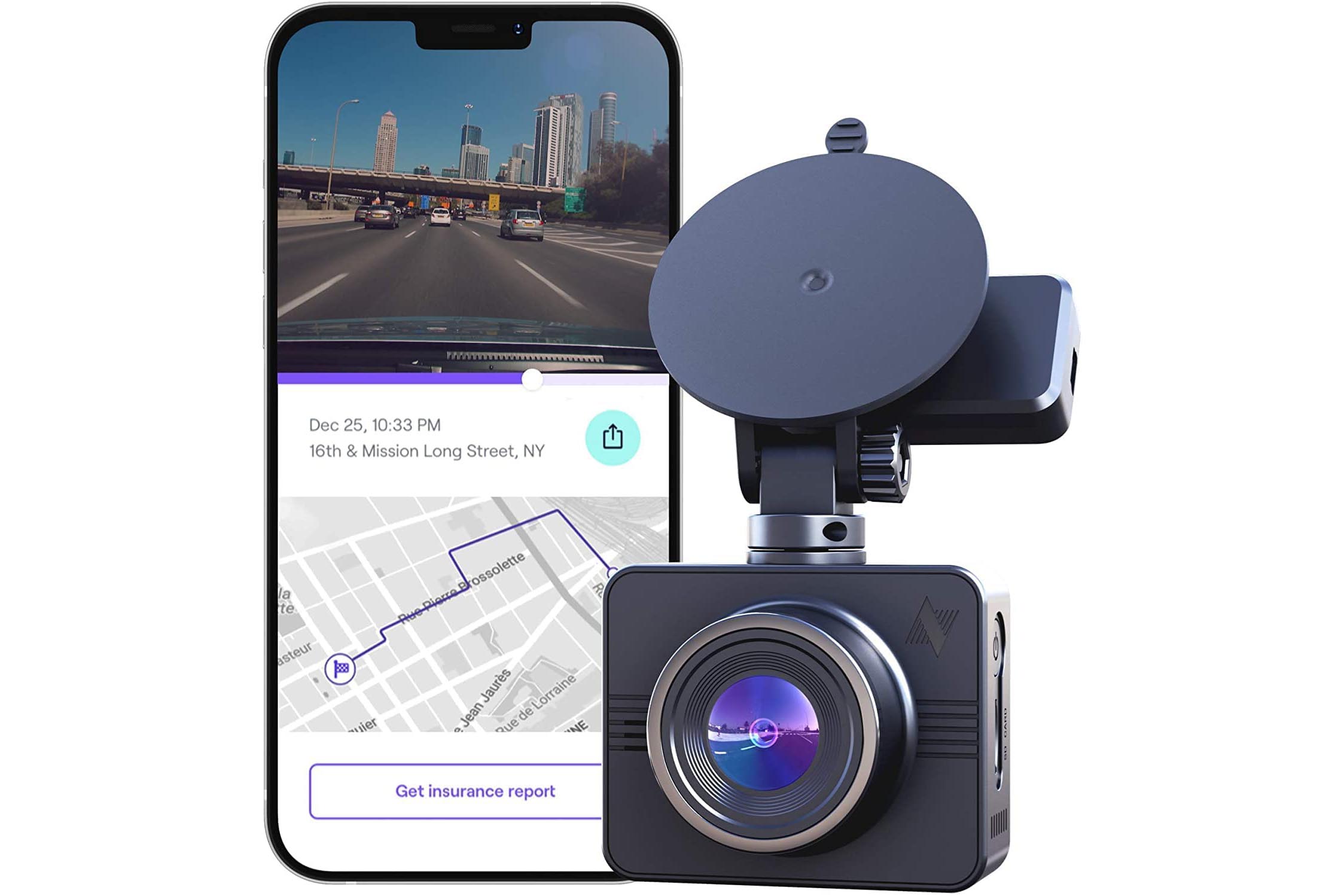A rideshare driver myself, I know how valuable a dash cam can be. Uber and Lyft drivers deal with all kinds of issues while on the road, whether it be the occasional unruly passenger, having to deal with false or incorrect claims, or, worst of all, accidents. An Uber dash cam is a necessity.
While the vast majority of your trips as an Uber or Lyft driver will be uneventful, you’ll inevitably run into an issue sooner or later. And rideshare drivers aren’t the only ones that should install dash cams: taxi drivers and food delivery drivers are also on the road a lot, making dash cams a wise investment.
More on Dash Cams
But you can’t just look at a list of the best dash cams. Most dash cams only record video from front-facing dash cams, and if a rear camera is included, it’s intended to be placed on your rear windshield. You need an interior-facing camera and, more importantly, night vision. Those rear cameras don’t have that.
To help you pick the best dashcam for Uber, we’ve looked through some of the best-selling dash cameras for the needed features. We have direct experience with several of these models and have included sample footage for you to review (including one of an accident where the video resulted in a $7,000 settlement with the driver’s insurance company!).
Sign up to drive with Uber. You may be eligible for a new driver promotion, which guarantees a set amount of earnings after completing a certain number of trips.
Uber and Lyft Dashcam policies
Uber and Lyft permit drivers to use dash cams during trips, but both require drivers to have the camera in a noticeable position to the rider. Uber further requests drivers register their dashcams, which it says will be used in the event of an incident or accident to help verify the claim. Riders will also see a notice that a dash cam is in use.
Some drivers also place warning stickers on their cars to ensure passengers know they’re being recorded. Check with your local dash cam laws as well: there may be additional steps you need to take.
Passengers can refuse to be recorded. However, Uber and Lyft allow drivers to cancel rides for safety reasons if they don’t feel comfortable making the trip without the dash cam. It does not count against your cancellation rate if you cancel for safety reasons.
Must-have Uber Dashboard Camera Features
Lyft and Uber drivers should look for the following “must-have” features in a dash cam before making a purchase:
- Parking mode and auto event detection. You won’t always be in the car. Select a camera with motion detection, allowing it to capture video when it detects motion or senses that an accident occurred. Both features use the same internal accelerometer, so if your dash cam has one of these features, it likely can do the other.
- High-quality video. Camera sensors have gotten so good that there is no reason you should settle for anything less than 1080p full HD video. You may need to read the license plate or see identifiable information or people in this video, so the dash cam needs to have excellent video quality
- An interior-facing dash cam with high-quality infrared night vision sensors. You’ll need to see clearly inside the car even in complete darkness. Some night vision options on dash cams are low-quality and may only clearly show those in the front seats.
- High-quality audio recording capabilities. Sometimes the audio is just as important as the recorded video. Cheap dash cams often suffer from poor audio quality, but even some more expensive dashboard cameras have disappointing audio quality, too.
Should I buy a 4K dash cam?
We honestly don’t find much of a need for dashcams that record over 1080p. You can save a lot of money by opting for a 1080p dash cam instead. All our dash cams have been 1080p, and the video quality is excellent.
The Best Dash Cam for Uber Drivers
As we said previously, you’ll need an interior camera to use a dash cam for Uber or Lyft. All our options below will have this feature. Our recommendations below include functionality beyond the “must haves” we listed above, including built-in GPS, a rear camera, the capability to automatically start recording when a drive begins, and cloud storage.
Our current preference is the Vantrue N2 Pro, however Nexar’s Pro GPS dual dash cam is another quality dash cam that might be better for some Uber drivers.
Exclusive! Save 30% with promo code SASN2P
- Outstanding Night vision capability
- Dual 1080p video cameras
- Crystal clear video
- 18-month warranty
- No app or connectivity
- Cumbersome controls
We have a lot of experience with the
The night vision functionality is what stands out here. We’re very impressed with the clarity, even in extremely low-light situations. The front and rear cameras record in 1080p, which is not very common, and that’s probably why the N2 Pro scores high in our tests.
If you’re curious, here’s the video of those two accidents — just warning you both are quite violent (I’m very lucky!)
The one thing I didn’t like about the
- 1080p front facing camera and 720p interior camera with infrared
- G-force sensors
- Parking mode
- 32 GB interior camera
- Connects to your phone
While the N2 Pro might be the best dash cam for us, I could see why others might consider the Nexar Pro GPS better. It’s cheaper, and also includes some additional functionality that the N2 Pro lacks. All Nexar cams use your phone to store video, although they do include 32GB of internal memory for when it cannot connect your phone.
Another nice feature is automatic crash reports that can be sent by email to your insurance company. With the N2 Pro, you can find this data, but it’s not in an easily digestible format like Nexar does. However, the cabin camera only records at 720p, and while clear, it isn’t as crisp as the N2 Pro. The 10 infrared lights on the Nexar Pro GPS for night vision do help make up for the lack of crispness, though
We’ve also noticed dropouts on occasion in recorded video. We think this is due to memory on the phone being maxed out when you use it while it’s recording for next — so the video skips. It’s not a deal breaker, and you shouldn’t be using your phone while driving anyway!
- 4-Channel Dash Cam, covers the front, rear, left, and right
- Left and right cameras can be turned inward, includes IR night vision
- 1080p resolution
- Built-in Wi-Fi & GPS
- Parking Mode & Collision Detection – With parking mode, the dash cam is on alert for
- Optional CPL Filter reduces the glare from headlights and street lights
For those drivers looking for the ultimate in security, RexingUSA’s R4-4 is one of the only four channel dash cams that we know of. It can cover your front, rear, left and right, and those left and right cameras can be turned inward for rideshare use. No more blind spots in your back seat for those troublesome rides!
Garmin is better know for their GPS devices, but the company has been making dash cams for the better part of a decade now. The Garmin Dash Cam Tandem is the best dash cam for Uber drivers out of the entire lineup.
Unique to the Tandem is the camera setup, both the front camera and the rear camera have a field of view of 180 degrees, essentially giving you a complete look of what’s happening around you. Most other dual dash cams have a blind spot to their left and right, so if something happens there you won’t see it. Built-in GPS and parking mode are also included.
The front camera records in 1440p, while the rear camera records in 720p. You can also synchronize other Garmin dash cams through the app, allowing you to place cameras on your vehicle wherever you want. The only negative here is the price — but it’s one of the smallest dual dash cams on the market right now.
Wrapping Up
The bottom line is, if you’re planning to become a delivery or rideshare driver, you really should consider a dash cam. The video evidence they offer may help you. Unfortunately, not all passengers are honest, and being on the road so much increases your chances of being in a car accident. An Uber dash cam can give you peace of mind that you have a video recording to back you up when you need it.
If you have any questions on which dash cam to buy, or you own a dash cam on this list, we’d love to hear from you. Lets us know your experiences in the comments.