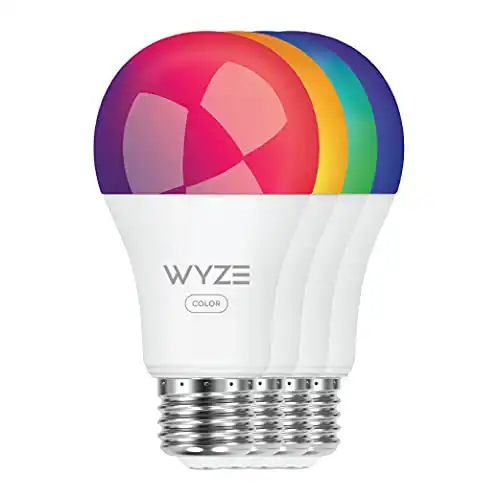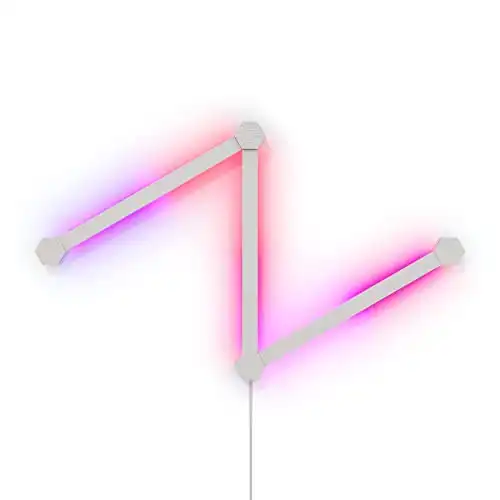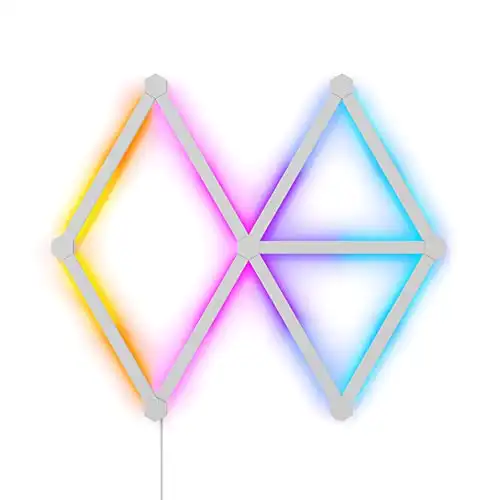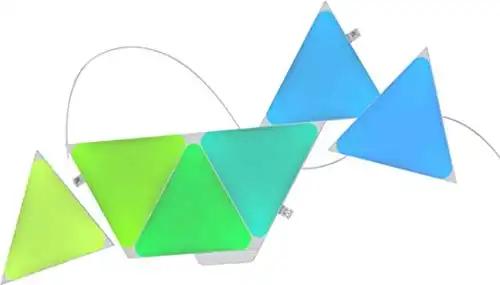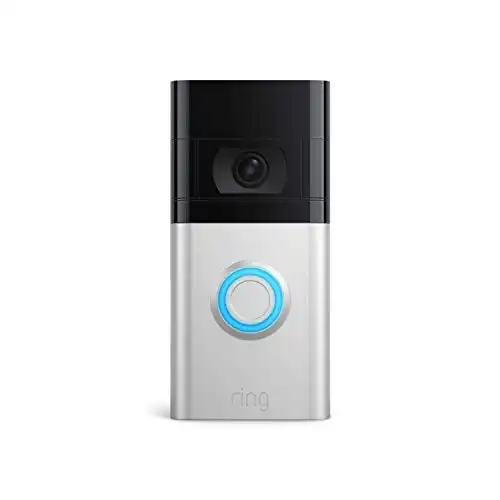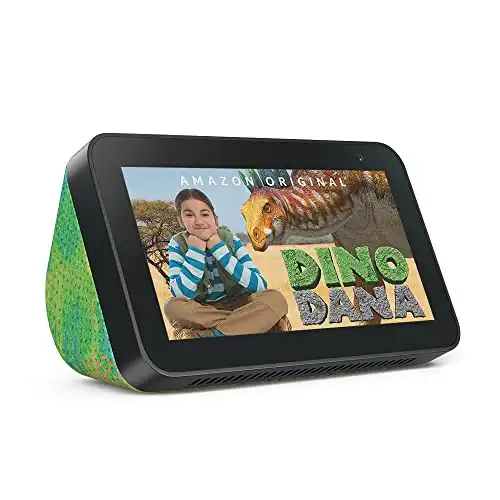So you’ve decided to start building out your smart home. Congratulations! We obviously think that’s a great choice. While some smart home gadgets might be a little gimmicky, most have useful real-world applications. But we’re also willing to bet you might have a ton of questions too. It’s hard to keep up with the latest smart home tech trends because the industry moves so fast.
That’s why we’ve developed this FAQ. Below are some of the questions we most frequently see online or hear for our readers. But, of course, we’re also here for you — if there’s a question you have that isn’t answered below, please feel free to contact us! Let’s get started.
Editor’s note: This FAQ covers questions on smart home technology and its use in the home. If you’re experiencing issues and need help resolving them, check our FAQ on common smart home problems.
The Benefits of Smart Home Technology
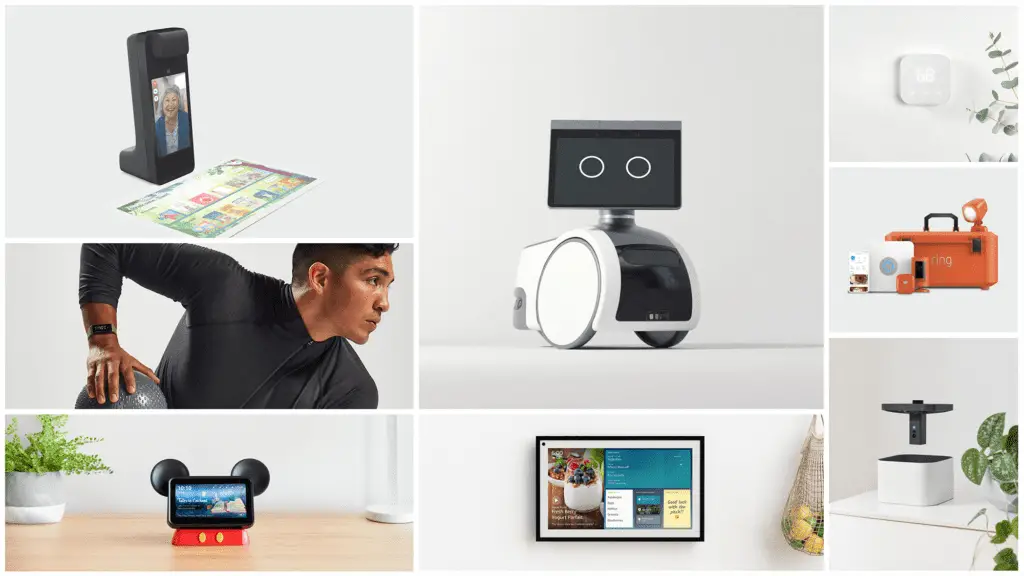
There are many different benefits of home automation. Some of these include:
- Remote control of your appliances from anywhere in the world with an app on your smartphone or tablet, such as washing machines or robot vacuums.
- Appliances will automatically turn off when they’re done being used – this means that you won’t have to worry about leaving the oven on.
- You can reduce energy use and scheduling your lights to turn off when you’re not at home. We’ve found our energy usage is down even more by letting the smart home control itself, saving money.
Types of Smart Home Automation Devices
Many different types of smart home devices work together to create the ultimate connected home. There’s a lot to cover in this area, but here are some of the most common types:
- Lights: When someone enters your driveway or home, they can trigger all the lights at once. You can control these from anywhere in the world with an app on your mobile device.
- Smart Appliances: Smart refrigerators and smart ovens are great additions to a modern kitchen. You’ll never have to worry about forgetting to turn off your oven, or if the wash is done. You control appliances with an app.
- Garage Door Openers: Even your garage doors can be smart. This means that you’ll never have to worry about getting up early (or staying out late) to open or close it.
- Smart Locks: You can unlock your front door wirelessly with an app on your phone.
- Smart Plugs and Smart Switches: These smart devices allow you to make “dumb” devices and lights smart. The plug turns the electricity on and off via commands in an app or a virtual assistant like Amazon Alexa or Google Assistant.
And this isn’t even a complete list of devices: there are smart thermostats, smart home security cameras, and more.
Smart Home FAQ: The Basics
We answer the most basic questions on the technology below. Click on the question to reveal the answer.
The term smart home refers to a group of technologies and devices that allow homeowners to control their homes. Smart home devices can be accessed by an app, a virtual assistant, or even run autonomously. In many cases, these devices talk to one another and/or use data from the internet to run more efficiently.
The Internet of Things (IoT) describes the digitally networked system that connects physical objects, or “things,” to each other. In smart homes, IoT is much of the “smarts” inside your electronics, allowing them to react to conditions around them, i.e. your smart coffee maker knows when you are up and moving in the morning because motion sensors in the hallway detect movement. Home automation wouldn’t be possible without IoT! These sensors and software can connect via a local network or the internet and are the core code behind modern home automation systems.
Another term you may run into is Z-Wave or Zigbee. Z-Wave is the original communication protocol used in smart home automation devices, while Zigbee is a more modern method. Both use a low-power radio frequency to communicate and a hub, which connects them to the internet. We recommend Zigbee over Z-Wave as it can support more devices, but make sure your smart hub supports the technology you choose (many support both).
Smart homes use a variety of technologies to communicate. While smart home devices initially connected to the internet via a smart hub, these days most smart devices (and smart home appliances) connect directly to the internet via Wi-Fi.
The biggest benefit of smart home technology is its connectivity. Depending on what devices you own, your home knows whether you are home or not, the conditions inside and outside your home, what time of day it is, and sometimes even your specific habits. This connectivity aims to make managing your home more convenient, less stressful, and even less expensive.
Yes! While years ago, devices were expensive, the cost of building a modern connected home has dropped considerably. These days, a basic smart home setup with lights, a video doorbell, a smart lock, and even a smart security camera might cost you less than $500 in total, thanks to plenty of lower-cost yet high-quality options.
While everyone is different, we recommend starting with four types of devices first. Smart lights and video doorbells are a good place to start, and you might want to consider a smart lock if your front door has a separate deadbolt. Next, choosing a virtual assistant like Siri, Alexa, or Google Assistant makes controlling your smart home as easy as using your voice.
Our preference is Amazon Alexa. We use Amazon’s platform because of its compatibility with a wide range of smart devices and the fact it isn’t tied to a specific ecosystem. However, households invested in either the Apple or Google ecosystems might be better served by choosing either Siri or Google Assistant, respectively.
Many smart home devices don’t require a subscription to work, but their functionality will be limited. We recommend sticking with one brand across your home as much as possible, so if a subscription becomes necessary, it enhances the capabilities of several devices you own.
Smart Home FAQ: Installation
Here are questions we’ve heard on installing smart devices in the home.
No! Most devices are simple to install, requiring few tools other than a drill or screwdriver. Most manufacturers include basic tools for the install in the package and very frequently items like bits. If you’re not comfortable doing it yourself, a professional installer should be able to complete most installs in less than 30 minutes.
If you don’t have a mesh networking system already, you may have to unless you don’t plan to use many smart devices on your network. We’ve found mesh networking to be able to manage traffic much better than your standard router, and it typically has more bandwidth, too, meaning your devices have plenty of space to transmit data back and forth.
Probably not. With the smart home, your internal network is much more important than your connection to the internet. However, if you’re watching your video remotely or the devices themselves use the cloud to store data, a slower connection will make your life a bit miserable. So we recommend a step above the most basic package to be safe.
Smart Home FAQ: Devices and Services
Got questions on smart home devices and services? Look below.
A hub is a device that acts like a central place for all of your devices to communicate. The earliest devices did not have Wi-Fi connectivity but used other radio technologies like Zigbee to communicate. The hub was connected to your home network and acted as the gateway to the internet. These days, the hub is obsolete, as most devices have built-in Wi-Fi support.
IFTTT is a third-party service that allows internet-connected devices to talk to one another. It’s also become a popular way to trigger smart devices based on certain conditions. For example, you could use rainfall data from your weather station to tell your sprinkler system to shut off or your robot lawnmower to stop mowing.
Just about any device that uses IFTTT will be able to connect to other devices using IFTTT. However, where it gets a bit trickier is on devices that don’t. A quick Google search or your device’s documentation should provide some guidance.

Other Great Smart Home Questions
Here’s a few more questions that don’t fit into any of the categories above.
Typically, the only features unavailable during an Internet outage will be the remote control of your devices when you’re not on your home network. However, if your Wi-Fi fails for any reason, you may have difficulty controlling your devices during that outage. Some devices have backup methods of connectivity, such as Bluetooth — but in our experience, it’s pretty rare.
They sure can! Smart Thermostats are probably the single biggest money-saving smart devices you can buy. HVAC systems use a significant amount of energy, and smart thermostats will help you heat and cool your house more effectively. They can also help you save money by turning off lights you aren’t using or monitor for home issues — like leaks and fires — that, if caught quickly, could save you thousands in repairs.
We hear this question a lot and understand why many are concerned due to the sometimes sensitive data that our connected homes may detect, see, and hear. Smart home devices, by and large, are safe from hackers, as the companies themselves spend a good deal of money on ensuring data or access to your smart devices doesn’t fall into the hands of hackers. However, we strongly urge our readers to review their home networking security, as there is a far greater chance of hackers breaking in through vulnerabilities in your Wi-Fi network.

The Best Smart Home Devices for Beginners
Are you just starting? The smart home market can be pretty overwhelming and can get pretty expensive. But you don’t necessarily need to spend hundreds of dollars for an excellent basic smart home setup. For us, the necessities are:
- A good router
- Smart light bulbs
- A video doorbell
- A smart lock
- A smart speaker/virtual assistant (think Alexa, Google Home, Siri)
Yes, there are tons of other devices out there, but starting with the ones above offers the best “bang for your buck” if you’re looking to keep your costs down. Building out a smart home system on your own can add up quickly.

Smart home networking tips
Most beginners forget about the most critical part of the equation when setting up their home automation system: the wireless network or Wi-Fi. Most of the best smart devices connect via Wi-Fi, and as I’ve personally found out the hard way, this can quickly bring your whole network to its knees if you don’t have the necessary bandwidth.
Most home networks will only handle a basic smart home setup. Why? Most of us opt for the cheapest routers — and most routers you’ll find at places like Walmart, Target, or other department stores are basic models.
We recommend purchasing the best router you can afford, preferably one that supports mesh networking. Mesh networking is excellent for two reasons: first, it helps ensure a device has the best available wireless connection thanks to separate access points, called “nodes.” Second, and potentially more critical, these router systems often have the bandwidth of a single router.
If you’re looking to optimize your Wi-Fi network for internet-connected devices, there are a few things that you can try out.
- Wi-Fi Mesh Networking Systems typically include one main router with multiple satellites, called nodes, throughout the house. Data travels from the node back to the main router. Mesh networking is typically faster than a traditional router, and can cover a larger area.
- Wi-Fi Extenders: work by receiving data from one device (like your laptop) and then sending it on to the router. Basically, they’re like extra antennas for your home’s wireless internet which help cover dead spots.
- Wi-Fi Range Boosters work a little bit differently than the other two. They take existing wifi signals and rebroadcast them, which means that you can get better coverage in your home without having to actually update the router itself.
Here are the best smart home deals in routers ready for home automation.
Smart lighting
When somebody asks where they should start in home automation, I always recommend smart lights. These are the easiest to set up, and all you need to replace is the light bulb to make any light “smart.” Smat lighting systems also require little bandwidth to work and can be triggered by another smart device, making your home more secure. You will also save energy since thse bulbs operate using LED.
We recommend purchasing a starter kit of smart bulbs to start. There is a bit of a discount in buying your lights this way, and in some smart lighting setups, you’ll need a “base station” that serves as the communication hub for your lights. We also recommend purchasing regular white lights instead of the color ones.
We’ve found that we’ve rarely changed the colors in many rooms. Although not a hard and fast rule, color lights will cost about twice that of the white lights, and many white lights offer different “temperatures” of white: a “cool” bright white light during the day and a “warm” yellower white light to help you relax at night. Our favorites are the Philips Hue line of bulbs, although there are plenty of other options out there which are equally good.
If you’d rather not use a mobile device or smart home app to control your lights, smart light switches provide a more traditional way to do so. Just be sure to choose a smart light switch that is compatible with your lights.
Below we’ve listed our recommendations for the best smart lights.
- Includes four A19 bulbs and hub
- 16 million colors
- New Bluetooth compatibility
- No hub required works via Wi-Fi
- 1100 lumens
- 550 billion color steps
- Wide range of white light (1500-9000K)
- Zigbee-compatible smart hub required
- Pack of six
- 16 million colors and soft to bright white (2700-6500K)
- Cheapest smart bulbs on the market
- 16 million colors, 800 lumens
- Uses Wi-Fi (2.4GHz)
Video doorbells
The video doorbell is my favorite smart device. The front door is the entry point of your home, so it’s a perfect place for security cameras. Video doorbells have also become so ubiquitous that they act as a deterrent. The whole point of crime is to do it undetected: that’s kind of hard when a camera is watching your every move.
Another great feature is remote real-time monitoring. If your doorbell rings, you’ll get a notification and be able to use an app to see and communicate with whoever’s at the door. Some video doorbells can also be connected with other home automation devices, like your smart lighting, to make it appear as if somebody’s home or your smart lock to leave someone inside who doesn’t have a key.
While an excellent addition to the smart home, be forewarned that they require a good deal of bandwidth to work correctly. You’ll begin to run into bandwidth issues if your Wi-Fi network isn’t good enough, especially if you add more smart cameras to your setup.
Here are the best smart home deals on video doorbells.
Smart locks
If your front door locks are compatible, we suggest adding a smart lock to your setup. These door locks either replace or retrofit your current deadbolt, and they’re best used in concert with a video doorbell at all entry points to the home. Amazon has a system that allows its drivers to temporarily unlock your home to place your packages inside to prevent theft or offer temporary or permanent access codes to friends and family as needed (it even works with your garage door, too).
Depending on the manufacturer, it also might be possible tour smart lock can be controlled remotely via the same app you use for your video doorbell. But, as you’ll find out with time, unless you’re using a virtual assistant, you’ll constantly be switching between apps to control everything — that can get annoying.
The only issue with these locks is that you can’t install a smart lock easily if you don’t have a pre-existing deadbolt. While newer homes have separate deadbolts, older homes generally do not, as the locking mechanism is part of the door handle. So while it’s a nifty home automation device to have, it’s not a necessity. But if you have the deadbolt for it, we highly recommend you get one.
Here are the best deals on smart locks.
Smart speakers make home automation easier than ever
In the early days of the smart home, a device called a “hub” controlled all of your devices. This is no longer the case, as most now use Wi-Fi instead because it’s more reliable. Now the hub is arguably the smart speaker. You can control your devices, play music, ask for information, and more. Voice commands are all you need.
Virtual assistants made home automation simple, and arguably fun. Right now, there are three primary options: Amazon’s Alexa, Google Assistant, and Apple’s Siri. We recommend you choose based on your current devices.
While Amazon’s Alexa is one of the most commonly used platforms, Apple users might find Siri and the HomePod smart speaker a better option, and heavy Android users Google Assistant-enabled smart speakers. However, from the standpoint of the best performing, I’ve found that Google does the best with natural language voice commands, while Amazon’s extensive skill library is its most attractive feature.
This is not to say Siri and HomePod are not worthy options, and if you are invested heavily into the Apple ecosystem, we recommend you give the HomePod a look. Later in this guide, we talk about the advantages of two of the most popular options, Amazon Alexa and Google Assistant.
Here are the best deals on smart speakers.
- Comes in three colors, charcoal, blue, and white
- 5.5" screen
- 2-megapixel front-facing camera
- Two color options, charcoal, and white
- 10.1" HD screen that moves to face you
- 13-megapixel front-facing camera
- Zigbee smart home support built in
- 2 x 1.0” tweeters and 3.0” woofer
- Two colors, charcoal, and white
- 8" HD touchscreen
- 13-megapixel front-facing camera
- Auto-centering camera
- Just like the Echo Show 5, but with parental controls
- Kid-inspired designs
- Picture frame design
- 15.6" Full HD (1080p) display
- New Home Screen Widgets
- 5-megapixel front-facing camera
- Same as the Echo Dot, but with parental controls
- Kid-inspired designs
- Cheapest Echo smart speaker
- Three color options, blue, charcoal, and white
- 1.6" front-firing speaker
- A version of the Echo Dot with a front-facing LCD clock
- Three color options, blue, charcoal, and white
- 1.6" front-firing speaker
- Hi-fidelity sound
- 1.0" tweeter, three 2.0" mid-range speakers, and 5.3" woofer
- Dolby Atmos support
- WhatsApp, Facebook, Zoom Video Calls Supported
- 10" screen
- Auto-centering camera
- Alexa support
Other smart devices to consider
While we’ve given you a good overview of what we think you should start with, here’s a few more suggestions on smart devices to consider.
- Consider a smart home security system. Some traditional security companies like ADT offer smart home security systems these days. Ring Alarm is also another popular option. Install smart security cameras at the entry points to your home.
- Have pets? There are plenty of smart devices to monitor your fur babies when you’re not at home.
- Smart thermostats are a great buy as long as your home’s HVAC system is compatible. Older systems may be incompatible.
- Many smart TVs now allow you to control devices from your television screen. Smart TVs can also display alerts from your smart devices.
- When replacing older appliances, replace them with smart appliances — even if you’re not ready to take the plunge. You’ll save on energy costs, too as smart appliances often score very high in energy efficiency tests.
- Smart switches and plugs are a great way to make any electrical device “smart,” and life easier.
We hope this answers some of your questions, and as we said at the beginning, if you have any questions we’d be glad to answer them for you. Use our contact form to get in touch!