The Amazon Echo Show 15 is the biggest Echo yet: in fact, it’s the biggest smart display on the market right now. The goal is simple: the Amazon Echo Show 15 wants to be the center of your smart home, rather than just another smart device.
The large screen measuring 15.6″ offers way more screen real estate than any previous Echo and new widgets allow you to customize the home screen any way you like. Visual ID knows who is standing in front of the device, allowing family members to customize it to their liking. Its picture frame-like appearance makes it perfect for wall mounting.
You can stream video from Prime Video and other services through the Amazon Echo Show 15, and it looks better than ever on the 1080p Full HD screen. A five-megapixel camera offers decent video quality for video calls. And for being so thin, it has surprisingly full sound.
But we understand that it is pretty expensive, and the biggest difference is the screen size. Other Echo devices are far more affordable. So does the Amazon Echo Show 15 live up to the hype? Our review hopes to answer that question.
Redefining the Smart Display
From the time you receive the box, it’s clear that Amazon hopes to shake up the smart display market. Up until now, smart displays were more of an offshoot of smart speakers, where the display is complimentary. The box looks more like a television or monitor box than an Amazon Echo.
With the Amazon Echo Show 15, it’s all about the display. The speakers are moved to the back of the device, which, as you might guess, compromises audio quality (more on that later). The display is the most vibrant that we’ve seen on any Echo Show so far, and shaping it like a picture frame, much like Samsung did with their Frame TVs, allows you to make it less noticeable.
There are some minor issues, though. The bracket requires you to drill four holes in your wall, which you might want to do as it weighs nearly five pounds. We have plaster walls here, so we could get away with a single long screw in a preexisting hole in the wall.
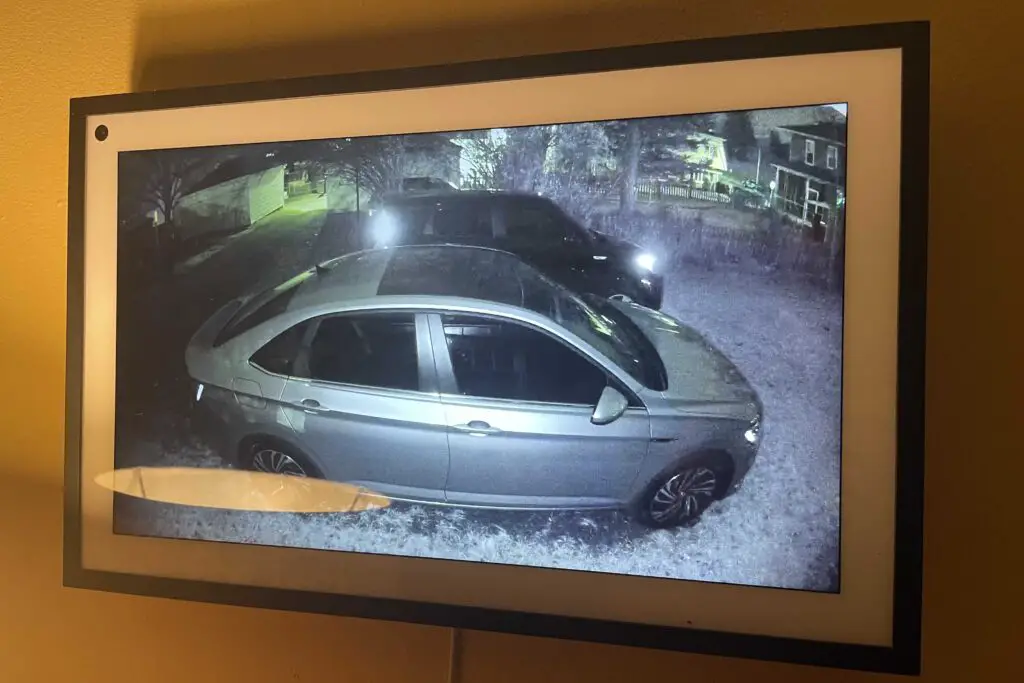
But then we ran into the next issue. Our outlets are on the floorboards in our old home. For whatever reason, Amazon made the cord just six feet long. This isn’t long enough to appropriately hide the cord, especially if you choose the wall-mounted option.
But once you have it up, it looks great, and you can switch between landscape and portrait orientation by simply removing the device from the mount, rotating it, and remounting it. It works like any other Amazon Echo device: it just has a far bigger screen.
Personalized content for the entire family
We recommend immediately setting up a visual ID and voice ID to get the most out of your Amazon Echo Show 15. The big screen allowed Amazon to add more information to the front screen, and machine learning in the background will gradually optimize this display for whoever is using it.
For example, a new smart home widget offers easier access to devices you regularly control with Alexa. My home screen shows my smart lights and my bedroom space heater; however, my brother sees his bedroom and the living room lights.

There are other widgets, too, including calendars, maps, reminders, shopping lists, sticky notes, and weather reports. The custom home screens are probably the most significant change from previous Echo Show models.
But as an early adopter, you’ll be limited to Amazon-created widgets for now. While we are sure there will be third-party widgets in the not-too-distant future, it does feel like a bit of a letdown — especially since some of the Amazon-developed widgets don’t take advantage of the enormous touchscreen.
We have no doubt this will improve. Amazon’s Echo Show 15 is a shift from anything it’s done before, and third-party developers haven’t had the chance to create their own widgets yet. It’s also a little bit strange that you can’t adjust your home screen from the Alexa app: you have to be standing in front of the device to make those changes.
Amazon’s smart display has the same problem as HDTVs
Thanks to its considerable screen size, the Amazon Echo Show 15 feels much more like a small HDTV. While we could watch streaming video on every Echo Show, it’s kind of painful to do on those smaller screens. Not so on the Amazon Echo Show 15: We have ours in the dining room, and from the table can both see and hear the device without strain.
But like HDTVs, Amazon had to make some design compromises to make the Amazon Echo Show 15 feasible. The speakers are now rear-mounted and use the acoustics between the device and the wall to provide a much fuller sound (the same concept used with smartphones).

For loyal Amazon Echo device purchasers, this will be a downgrade in terms of sound quality. If you want better sound, you’ll need to link your Amazon Echo Show 15 to external speakers, like those from Sonos (our personal favorites). But that’s a lot of money to fork out all at once.
While we’ve read some reviews saying that the sound is disappointing, we have found it to be as expected for a display of its size. If you need high-fidelity sound, you’re just not going to get it out of a device this size without making it prohibitively expensive.
But the display itself doesn’t disappoint in any way. Streaming video looks great on the display, as does the main screen. The screen handles bright rooms well, with some glare but not enough to make it unusable. At night, the display darkens (and even shuts off) to extend the life of a smart display.
While we preferred wall mounting our Amazon Echo Show 15, Amazon offers a tilt stand. The tilt stand is sold separately, and we feel it makes it a little less useful. We’re using our Amazon Echo Show 15 much more than any Echo Show we’ve had before it, mainly because it’s now at eye level.
An acceptable camera, with privacy
One odd thing about the Amazon Echo Show 15 is the 5-megapixel camera. Previous devices have included a 15MP camera, which offered great video call quality. It’s a little unusual that we’ve gone considerably backward. Our guess is that in order to meet the price point they were looking for, something needed to go. But it’s good enough for basic use, and a camera shutter allows you to block the Amazon Echo Show 15 from sending video.

Video calling still seems like a nifty feature, but something that without a single standard isn’t going to be used too often. You can only call another Amazon Echo Show owner: you can’t FaceTime, or Skype, or Zoom from the Echo Show, at least yet.
We’d really like to see Amazon and its partners work towards this kind of functionality. Other smart home devices, like Facebook’s Portals, support third-party video conferencing. It’s time that Amazon did the same with Echo Show devices as well.
A Family Hub for us regular folk
We’re gadget geeks here and have been ogling the Samsung Family Hub refrigerators for a long time. However, $2,000+ is a lot to spend on a refrigerator, so we chose a cheaper model instead. If you are like us, the Amazon Echo Show 15 is a perfect (and much cheaper) alternative.
We really like where Amazon has started off with the Amazon Echo Show 15 and think that the issues in this first generation aren’t so significant that we’d not recommend it. We own the first-generation Echo Show, and it has its own quirks, including a less-than-imaginative design, a middling camera, and sound quality that’s a little rough on the ears.
The Amazon Echo Show 15 is the company’s first go at making the device a central part of the smart home. It’s going to be a bit rough around the edges. But we don’t regret our purchase at all, even with these early problems, which we’d attribute to this essentially being a first-generation device.

Other Echo devices to consider
If any of the issues we’ve mentioned concern you, there are some other Echo Show devices that are worth considering. If you have countertop space, the Amazon Echo Show 10 is the same price as the Amazon Echo Show 15, however, includes a 2.1 speaker system — two 1″ tweeters and a 3” woofer — that makes it one of the best-sounding smart displays on the market.
Facebook’s Portal smart displays are also Echo compatible and sound great. But some might be put off by a Facebook-produced smart display, and some might not have a use for the Facebook functionality, so any of the Amazon smart displays are worthwhile contenders.
Amazon Echo Show 15 Review: The Bottom Line
The Amazon Echo Show 15 is a promising first device in a new category for Amazon, even though it isn’t perfect. However, Alexa’s long list of compatible smart home devices and the screen size make it a true home entertainment and smart home hub. The visual ID makes accessing your most frequently used smart home controls super easy, and voice commands work like any other Alexa device.
If you truly need good sound, you’d be better served by going with the Amazon Echo Show 10 instead. Its sound quality rivals that of the best smart speakers like Apple’s HomePod, it just requires a good deal of counter or table space due to its large speaker and smart display.
We give this our recommendation, with the caveat that it’s very early and hard to truly assess whether the Amazon Echo Show 15 will live up to the hype. However, early on, it sure is looking promising. We’ll also continue to update this review, especially as more widgets come out. We’re excited to see what third parties will do with 15″ of screen space.
